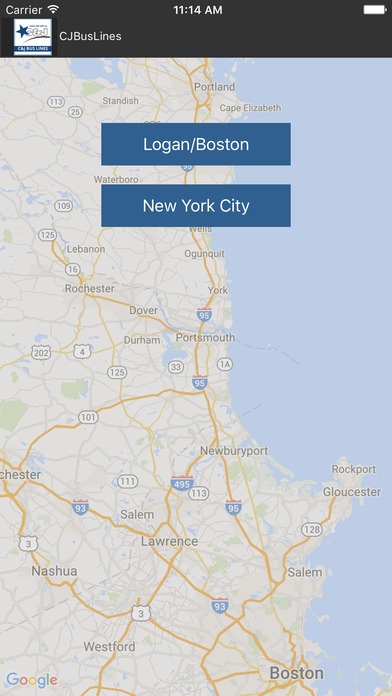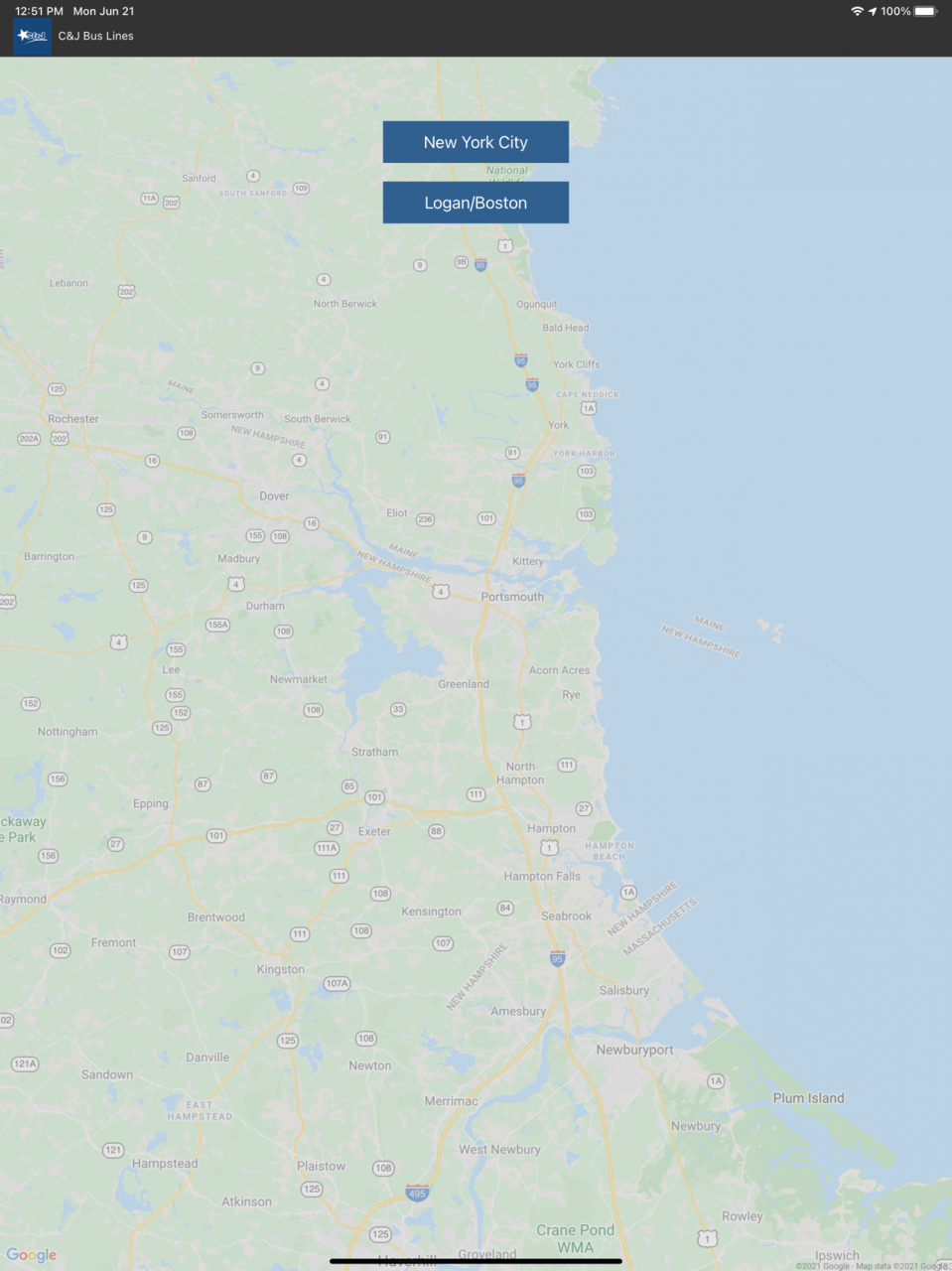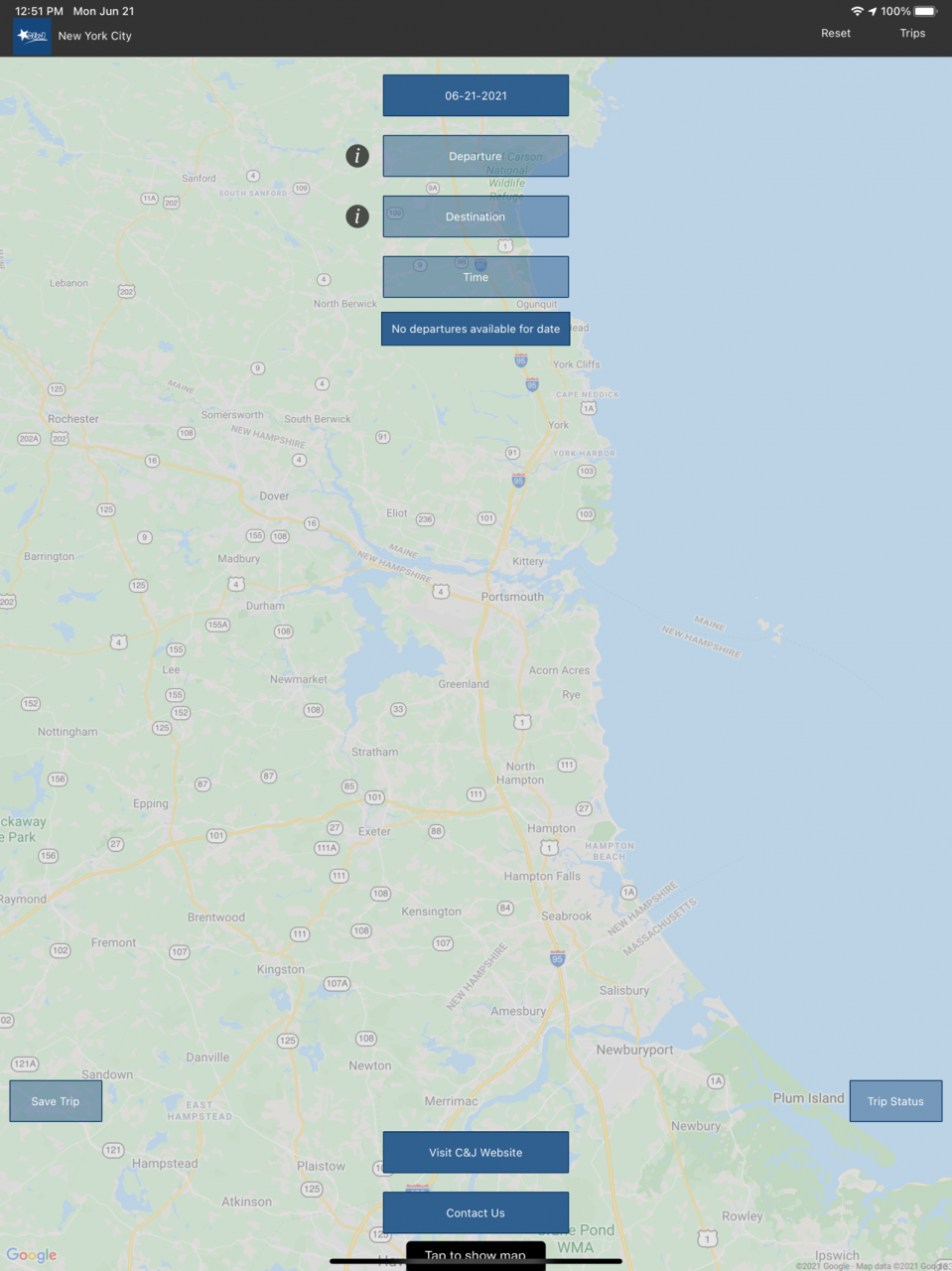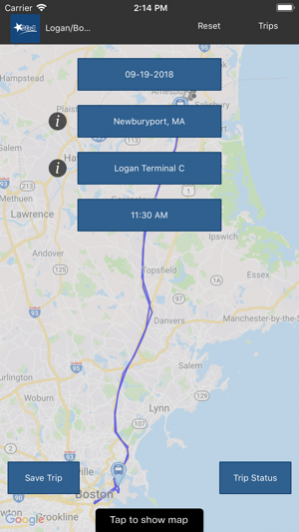C&J Bus Tracking 1.0.9
Continue to app
Free Version
Publisher Description
CJBusLines is the official app for tracking your next trip aboard C&J Bus Lines service between the Seacoast New Hampshire and Boston, Logan Airport, or NYC.
Enter the details of your trip to receive real-time status updates for C&J arrivals and departures. Directions are provided for each stop serviced to ensure you're at the correct location awaiting your bus.
This app presently supports C&J Bus Line scheduled passenger services from Portsmouth and Seabrook New Hampshire serving Boston South Station and Logan International Airport. As well as our executive class service between Portsmouth and Seabrook New Hampshire, Tewksbury Massachusetts, Ogunquit Maine (Seasonally) and the New York Port Authority, New York City.
For ticket and schedule information please visit www.ridecj.com.
Sep 11, 2021
Version 1.0.9
Bug fixes
About C&J Bus Tracking
C&J Bus Tracking is a free app for iOS published in the Recreation list of apps, part of Home & Hobby.
The company that develops C&J Bus Tracking is Saucon Technologies. The latest version released by its developer is 1.0.9.
To install C&J Bus Tracking on your iOS device, just click the green Continue To App button above to start the installation process. The app is listed on our website since 2021-09-11 and was downloaded 4 times. We have already checked if the download link is safe, however for your own protection we recommend that you scan the downloaded app with your antivirus. Your antivirus may detect the C&J Bus Tracking as malware if the download link is broken.
How to install C&J Bus Tracking on your iOS device:
- Click on the Continue To App button on our website. This will redirect you to the App Store.
- Once the C&J Bus Tracking is shown in the iTunes listing of your iOS device, you can start its download and installation. Tap on the GET button to the right of the app to start downloading it.
- If you are not logged-in the iOS appstore app, you'll be prompted for your your Apple ID and/or password.
- After C&J Bus Tracking is downloaded, you'll see an INSTALL button to the right. Tap on it to start the actual installation of the iOS app.
- Once installation is finished you can tap on the OPEN button to start it. Its icon will also be added to your device home screen.